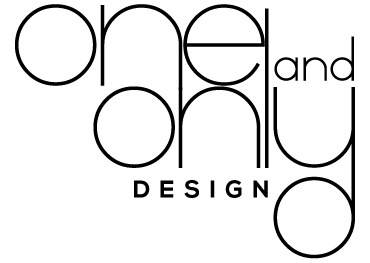It comes as no surprise that most top web design and development companies recognize the paramount significance of website speed in determining the success of your online business. The significance of website speed optimization cannot be emphasized enough. Moreover, website usability, encompassing page speed, load time, and responsiveness, plays a pivotal role in cultivating customer loyalty and satisfaction. Users now anticipate fast and seamless browsing experiences, making a slow website a major source of frustration and potential abandonment. Conversely, a swift and user-friendly website has the ability to build customer trust, increase engagement, and fortify your brand.
Page load time is a critical web performance metric that directly impacts key factors of website success, such as conversion rates, visibility, and usability. Faster-loading pages tend to have higher conversion rates since users are more inclined to take desired actions when they aren’t forced to endure lengthy loading times. Consequently, optimizing your website’s speed can provide you with a competitive advantage over other websites while improving your organic search ranking and ensuring better user experiences.

Once you have evaluated your website’s speed, you can start implementing optimization techniques to improve its performance. Here are some effective strategies:
- Use a Content Delivery Network (CDN): A CDN distributes web content across various geographical locations, reducing the time needed to process user requests and improving website speed. By redirecting requests to the nearest server, CDNs deliver content faster, resulting in a better user experience.
- Choose a better hosting provider: Consider upgrading your hosting plan to a faster option, such as Virtual Private Servers (VPS) or a dedicated server. These options provide more resources and better performance compared to shared hosting.
- Optimize image sizes: Compressing images using tools like ImageOptim, JPEGmini, or Kraken can significantly reduce file sizes without compromising quality. Additionally, using HTML responsive image attributes can adjust image sizes based on user display properties, further optimizing load times.
- Minimize the number of plugins: Excessive plugins can slow down your website and pose security risks. Regularly review and remove unnecessary plugins, keeping only essential ones that are regularly updated and optimized.
- Combine JavaScript and CSS files: Reduce the number of HTTP requests by consolidating JavaScript and CSS files. Minify these files using tools like WillPeavy, Script Minifier, or Grunt to remove unnecessary characters and reduce file sizes.
- Implement website caching: Caching stores a static version of your website, reducing the need for frequent rendering and database requests. Utilize caching plugins or server settings to improve load times, especially for WordPress websites.
- Enable Gzip Compression: Gzip Compression reduces file sizes by compressing them before sending them to the browser. This technique reduces server response time and the number of HTTP requests, improving overall performance.
- Optimize your database: If you use a content management system (CMS), optimize your database by removing unnecessary data and using plugins specifically designed for database optimization.
- Reduce the use of web fonts: While web fonts enhance design, they increase page rendering time. Use modern formats like WOFF2, include only necessary character sets, and choose only the required styles to minimize web font traffic.
- Monitor and fix 404 errors: Regularly check for 404 errors using tools like Xenu’s Link Sleuth or Google Webmaster Tools and redirect or fix broken links to enhance user experience.
- Minimize redirects: Reduce the number of redirects on your website, as each redirect adds additional HTTP requests and slows down the user experience.
- Utilize prefetching techniques: Prefetching allows the browser to load content in advance based on anticipated user actions, improving perceived website speed. This technique includes DNS prefetching, link prefetching, and prerendering.
In conclusion, website performance optimization is crucial for faster-loading websites which ensures that users have a better experience. Similar to other leading agencies, OneAndOnly Design Agency, the best web development company in Bangalore, strongly believes that implementing the aforementioned techniques can significantly enhance page load times, boost conversions, improve search result visibility, and deliver a flawless browsing experience to your users. So make sure you regularly monitor and test your website’s performance to ensure optimal results and stay ahead of the competition. Remember, a fast website not only improves user satisfaction but also positively impacts your bottom line.
Recent Blogs
7 Effortless Ways to Find Instagram Influencers in Your Niche
20 printing processes and design tips to optimize your packaging and printing projects
9 Guidelines & Best Practices for Exceptional Web Design and Usability
Categories
Categories
- Branding (13)
- Case Study (6)
- Digital (50)
- Digital Marketing (38)
- Graphic designing (3)
- Performance marketing (2)
- Print and Packaging (2)
- UI/UX Design (11)
- Uncategorized (4)
- Web designing (13)
- Web Development (8)