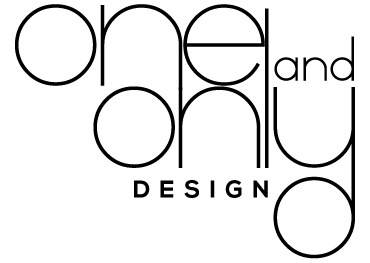Designing inclusive user interfaces (UIs) and user experiences (UXs) caters to all users, regardless of their abilities or disabilities. By providing accessibility to web products, individuals with diverse needs are able to access, understand, and interact with them seamlessly. Designers in this domain place a high priority on accessibility and strive to make their designs accessible to all individuals. Here, we will explore essential tips and techniques for enhancing accessibility in UI/UX design.
Web Content Accessibility Guidelines
In order to ensure that digital content is accessible to all users, the Web Content Accessibility Guidelines (WCAG) provide a comprehensive set of guidelines. In addition to visual, auditory, cognitive, and motor impairments, the WCAG addresses a wide range of disabilities. Take the time to familiarize yourself with WCAG standards and incorporate them into your design. As part of the guidelines, you will find information on aspects such as color contrast, text alternatives for non-text content, keyboard navigation, and more. WCAG is one of the important principles of UI/UX design.
Diverse User Bases
Before you begin with how to create a beautiful UI/UX design, it is crucial to understand the diverse needs of your audience in order to create a digital experience that is inclusive and accessible. Research and test different user personas, including persons with disabilities, in order to identify different user personas. Based on this insight, you will be able to make informed design decisions.
Clear and readable typography
Accessibility is greatly influenced by typography. It is important to choose fonts that are easy to read and to select a font size that is sufficient to accommodate users with visual impairments. For individuals with low vision, it is necessary to ensure that the contrast between the text and the background colors is adequate.
Keyboard Navigation
The use of a mouse or touch screen is not suitable for all users. There should be an intuitive and comprehensive keyboard navigation system. Make sure that all interactive elements can be accessed and operated by only using a keyboard. OneAndOnly Design Agency is one of the best UI/UX design companies in Bangalore and can guide you on how to create a functional UI/UX design.

Image Alternatives
Providing alternative text (alt text) to images is essential for users with visual impairments. Alt text is used by screen readers to describe images for users who cannot see them. Provide relevant information about the image’s purpose in the alt text. Write in a descriptive and concise manner.
Simplicity and Consistency
UX design companies in Bangalore argue that users are more likely to predict and understand interactions when the design elements are consistent and straightforward. To create a seamless user experience, use familiar patterns for navigation and controls.
Caption and Transcribe Multimedia
Create Flexibility in Layouts
Look for creative design agencies in Bangalore that can create layouts that are flexible and responsive. A seamless experience should be provided to users with different screen sizes and assistive technologies. It is recommended that you avoid fixed layouts that may pose a problem for disabled users.
User Testing
Obtain insights into how users interact with your design by conducting user testing with individuals representing different abilities. Obtain feedback from your users and make adjustments based on their experiences. In order to ensure accessibility, user testing with individuals with disabilities is an important step.
Offer Personalization
Best UI UX design companies in Bangalore are providing users with the option of customizing their experience. The use of options such as adjusting font size, contrast settings, or disabling animations can make a significant difference to individuals with special needs. This way of brand communication is like a win-win situation for the organization and its collective goals.
Stay Updated
There is a rapid evolution of technology and design trends. Make sure your digital products remain accessible by staying up-to-date with the latest accessibility techniques and tools.
An accessible and usable website or application requires a user experience that is inclusive. By prioritizing accessibility from the start, understanding user needs, and following best practices, you can ensure that your digital products and services are accessible to a wider audience. Remember that inclusivity benefits everyone, and it’s a step toward making the digital world a more welcoming and equal place for all.
Recent Blogs
7 Effortless Ways to Find Instagram Influencers in Your Niche
20 printing processes and design tips to optimize your packaging and printing projects
9 Guidelines & Best Practices for Exceptional Web Design and Usability
Categories
Categories
- Branding (13)
- Case Study (6)
- Digital (50)
- Digital Marketing (38)
- Graphic designing (3)
- Performance marketing (2)
- Print and Packaging (2)
- UI/UX Design (11)
- Uncategorized (4)
- Web designing (13)
- Web Development (8)